
Project Plan PowerPoint Templates with Timelines, Gantt & Milestones
Every successful project needs a clear plan. But turning that plan into a simple, great‑looking presentation often takes longer than you’d like. Project Plan PowerPoint Templates make this easy. They help you build clean slides that show the work, the dates, and who owns what without starting from zero.
At Maatix, you’ll find hundreds of ready‑made, fully editable templates that make planning faster, easier, and affordable—starting at just $1.
Why Project Plan PowerPoint Templates work better
A visual plan does more than “look nice.” It helps people see what’s happening right away. Instead of reading long text, your audience can scan a slide and understand the flow, the dates, and the status.
Timelines and Gantt charts keep everyone on the same page, show the order of tasks, and make handoffs clear. You don’t have to build charts from scratch. Pick a layout, plug in your data, and focus on the work—not the formatting. A single Gantt slide can show months of effort in one view, which saves time and builds trust.
Key slides to use in Project Plan PowerPoint Templates decks
Timeline slides show how your project moves over time—by weeks, months, or quarters. They’re great for phases like research, design, testing, and launch. Want a branded feel? Use your colors and simple icons to mark key moments so the slide stays clean and easy to read.
A Gantt chart shows tasks, start and end dates, overlaps, and dependencies. It’s one of the best tools for complex work with many owners. Keep it simple: show only what matters so people see the big picture fast.
Milestones mark important events—approvals, handoffs, or launches. They’re perfect for client updates and leadership reviews. Use a small status legend to make progress obvious (green = on track, yellow = delayed, red = blocked).
Top Project Plan PowerPoint Templates on Maatix
Modern Project Timeline PowerPoint Template
Clean, flexible timelines for product teams, marketers, and operations. Works well for monthly or quarterly views.

Gantt Chart Presentation Template
See tasks, time frames, and deadlines in one place. Helpful for agencies and project managers.
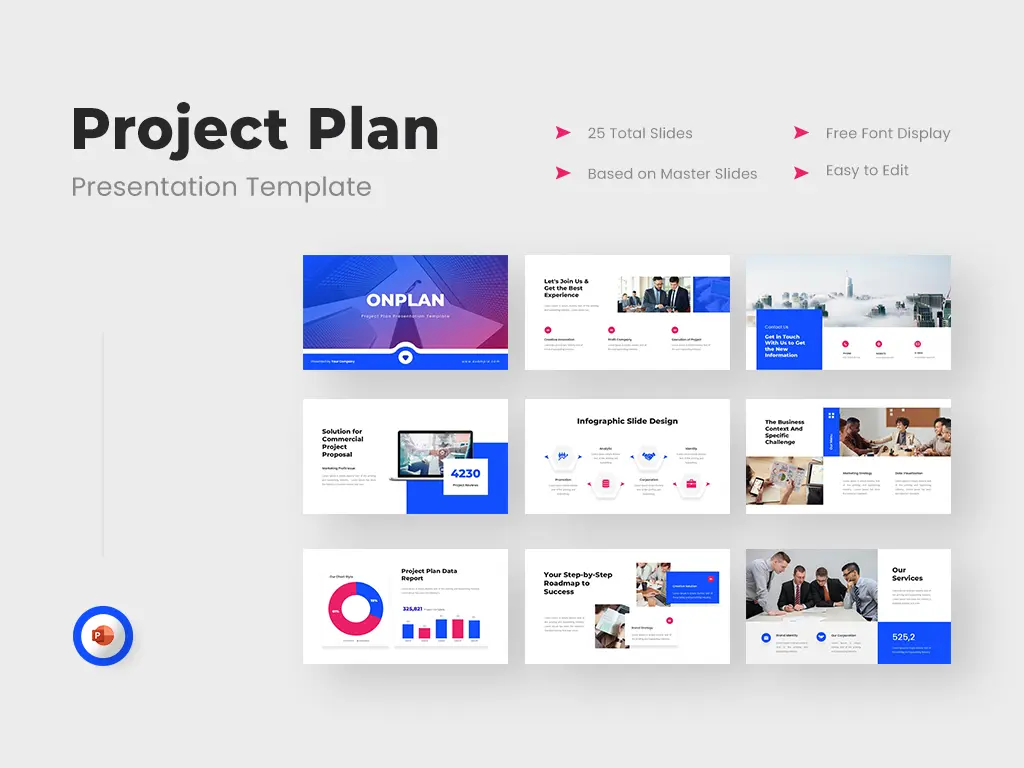
Business Milestone PowerPoint Template
Highlight major wins and stages. Ideal for investor decks and business reviews.

Construction Project Plan Template
Detailed layouts for architecture, engineering, and large builds with many parallel timelines.
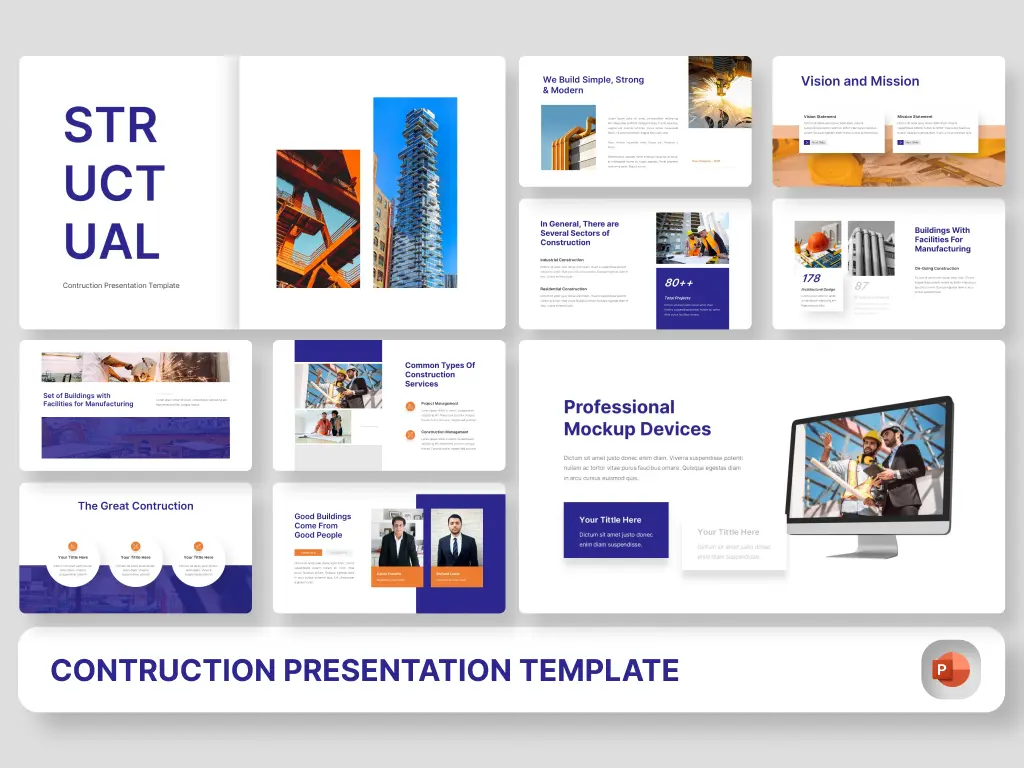
Marketing Roadmap PowerPoint Template
Map campaigns, launches, and weekly tasks in a clear, editable format.
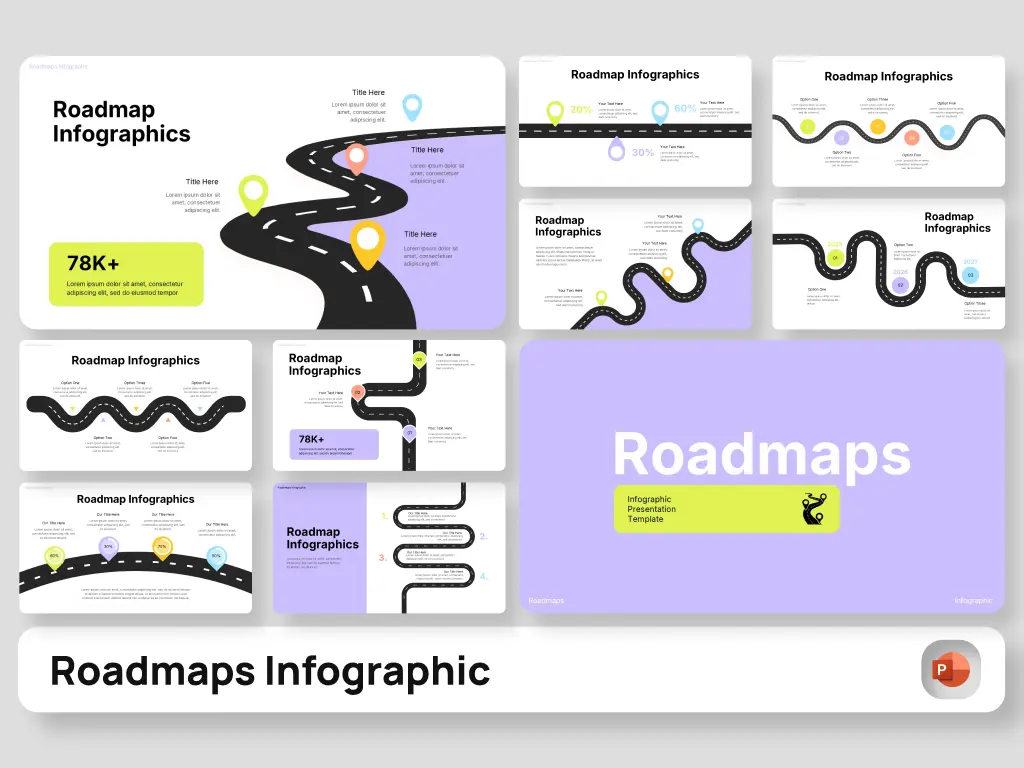
All templates are fully editable. Change colors and fonts, move blocks, add your logo—make it fit your brand in minutes.
When to use each type inside Project Plan PowerPoint Templates
| Template Type | Use It For | Example |
|---|---|---|
| Timeline | Show the flow across time | Annual plans or team roadmaps |
| Gantt Chart | Track tasks and dates | Weekly planning or sprints |
| Milestone | Highlight achievements and status | Client check‑ins or reviews |
How to customize your slides
Replace the sample text with information about your real project, such as the owners, due dates, deliverables, and goals. If you’re using Project Plan PowerPoint Templates, make sure to keep the same names for the layouts so that updates are the same on all slides. Then change the colors and fonts to match your brand. So that it doesn’t feel crowded, make sure each slide only has one main idea. The story flows better when the transitions are smooth. Export a PDF when you’re done so you can easily share it.
Why many teams choose Maatix templates
Maatix templates are built to help you create good‑looking decks fast. These Project Plan PowerPoint Templates are simple to edit and keep everyone aligned. Layouts are clear, easy to edit, and budget‑friendly. You’ll find designs that fit software, marketing, construction, education, and more.
Frequently asked questions
What are Project Plan PowerPoint Templates?
Ready‑to‑use slides that show goals, tasks, dates, and updates in a visual way.
Can I use these in Google Slides or Keynote?
Yes. You can open and edit them in Google Slides and Keynote.
Are the templates good for any industry?
Yes. Choose a design that matches your use case and edit the details.
Can I change colors and icons?
Yes. You can edit colors, fonts, icons, and layouts to match your brand.
How do I add my logo?
Insert → Picture → upload your logo, then resize and position it.
Where can I get these templates?
Visit Maatix.net to browse and download editable templates starting at $1.
Publication Date
October 26, 2025
Category
Business Growth
Reading Time
4 Min
Author Name
Bola Nabil